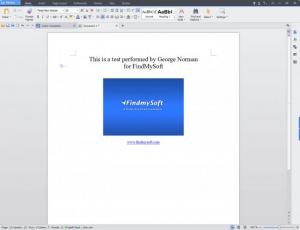Kingsoft Office Suite Free 2013
9.1.0.4480
Size: 45.48 MB
Downloads: 3750
Platform: Windows (All Versions)
The 2012 version of Kingsoft Office Suite Free was already a properly good productivity suite and very good alternative to Microsoft Office. After more than a year’s worth of development, Kingsoft rolled out the 2013 version of its productivity suite, a version that comes with a cool new look, some nice new features, improved performance, and improved stability. As Kingsoft explained, Kingsoft Office 2013 is now one of the most stable Office suites out there.
The system requirements have gone up a bit with the 2013 edition, but not to worry, a modern PC will still be able to easily meet them. The minimum system requirements are: 1.5GHz processor (1.8Ghz recommended), 512MB of RAM memory, 1000MB of free disk space, Windows operating system (XP, Vista, 7, 8). The installation process is just as simple as ever. Just download the installer, run it, and click through the instructions presented by a setup wizard.
An exciting change Kingsoft Office Suite Free 2013 introduces is a new look. During the installation process, the aforementioned setup wizard will ask you to pick one of three interface styles: 2013 Elegant Black, 2013 Water Blue, or Classic Style. Once Kingsoft Office Suite Free 2013 is up and running, you can change the interface style by clicking on the t-shirt icon in the upper right hand corner. Please note that the application will have to be restarted for the new interface style to be activated.
Kingsoft Office is made up of three components: Writer for word processing and text editing, Presentation for creating all sorts of presentations, and Spreadsheets for working with, well, spreadsheets. If you’re more familiar with Microsoft Office than Kingsoft Office, think of it this way: Writer is similar to Word, Presentation to PowerPoint, and Spreadsheets to Excel.
From a functionality point of view, it must be mentioned that Kingsoft Office 2013 runs faster than its predecessor, is more stable since lots of bugs that plagued the previous version were fixed, and it adds several new functions – setting up the page number has been improved in Writer, multiple criteria have been added to Spreadsheets so you can quickly locate the data you need, support for XLSX and XLSM formats has been added, support for pound and euro symbols has been added, and more. The simple conclusion is that Kingsoft Office 2013 is now better than ever, even more capable to help you work with text, presentations, or spreadsheets.
Please note that Kingsoft Office 2013 is available as a Free and as a paid Pro edition.
It’s a well known fact that Kingsoft Office is a properly good productivity suite. The 2013 version makes this Office suite even better – from a functionality as well as from a visual point of view.
Pros
Installing the productivity suite is an effortless task; the system requirements aren’t hard to meet. There are several interface styles to choose from. You will immediately feel at home with the interface. Lots of useful functionality is offered for the great price of free. The 2013 edition is better looking, more stable, and has more features to offer.
Cons
None that I could think of.
Kingsoft Office Suite Free 2013
9.1.0.4480
Download
Kingsoft Office Suite Free 2013 Awards

Kingsoft Office Suite Free 2013 Editor’s Review Rating
Kingsoft Office Suite Free 2013 has been reviewed by George Norman on 19 Jun 2013. Based on the user interface, features and complexity, Findmysoft has rated Kingsoft Office Suite Free 2013 5 out of 5 stars, naming it Essential